环境:centos 7.6
安装顺序:1、v2-ui 2、Spug
1、安装v2-ui
#bash <(curl -Ls https://blog.sprov.xyz/v2-ui.sh)
全自动默认安装即可,如果无法访问,首先考虑防火墙问题,建议关闭防火墙即可,因为v2-ui添加账号每次需要建立新的端口。
centos7.6关闭防火墙并取消开启启动命令。如果运行后没有任何提示,需要安装
#yum install -y bash
#yum install -y curl
#systemctl stop firewalld.service
#systemctl disable firewalld.service
2、安装Spug
#cat /etc/redhat-release
#yum install docker
#systemctl start docker
#docker pull registry.aliyuncs.com/openspug/spug
#docker run -d --restart=always --name=spug -p 80:80 -v /mydata/:/data registry.aliyuncs.com/openspug/spug
#docker exec spug init_spug admin spug.dev
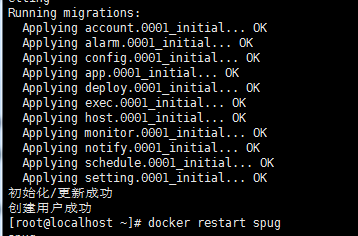
#docker restart spug
#systemctl enable docker
安装Spug第二步命令(上面绿色命令)
以下适合centos 7.8 / 7.9 版本
//*查看系统版本
#cat /etc/redhat-release
//*安装必要的系统工具
#sudo yum install -y yum-utils device-mapper-persistent-data lvm2
//*添加docker软件源
#sudo yum-config-manager --add-repo http://mirrors.aliyun.com/docker-ce/linux/centos/docker-ce.repo
//*更新yum缓存
#sudo yum makecache fast
//*查看可用的docker版本
#yum list docker-ce --showduplicates | sort -r
//*更新yum索引
#yum makecache fast
//*安装指定的版本
#sudo yum install -y docker-ce-17.03.2.ce-1.el7.centos
//*报错:如果在安装指定版本的docker时显示需要安装指定版本的docker-ce-selinux依赖包,请安装:
#yum install -y https://download.docker.com/linux/centos/7/x86_64/stable/Packages/docker-ce-selinux-17.03.2.ce-1.el7.centos.noarch.rpm
继续从第三步开启docker命令执行安装。
备注:
a.如果安装镜像 registry.aliyuncs.com/openspug/spug不可用,可以使用官方镜像地址 openspug/spug
b.账户禁用问题(启用命令)
# docker exec spug python3 /data/spug/spug_api/manage.py user enable -u admin
c.重置密码
#docker exec spug python3 /data/spug/spug_api/manage.py user reset -u admin -p 111111
d.如需更换ip,则直接修改,然后重启主机即可。
参考文档:
https://blog.sprov.xyz/2019/08/03/v2-ui/